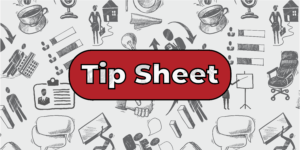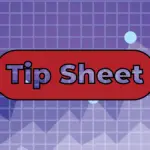Financial Statement Generators (FSG) are powerful tools that can be used to produce a variety of traditional reports such as balance sheets, profit and loss statements, income statements, expense analyses and gross margin reports. Here are eight guidelines will help you get started with making a useful report.
- Make a Master Row Set – Create a row set which has all the accounts in the chart of accounts. For all reports, copy this set and delete the individual rows which aren’t needed.
- Provide Unique Names – Each report component should have distinctive names.
- Be Specific – The row sets being copied from the row master should each be given descriptive names.
- Know the Report Layout – The first three lines of the report are “Ledger” or “Set of Books Name,” followed by “Title” under which is “Period” (run-time of the report). The date comes on the top left, and additional title lines can be typed into the “Column Set Heading” field.
- Draw an Excel Spreadsheet for Each Report – This is done to map similarities between reports and to determine standard characteristics for the rows.
- Assign Sequence Numbers to Rows – Do this to reflect the accounts in the row, and use the same number of digits as the number of accounts in the row.
- Make Sure Sequence Numbers Reflect Types of Row – Map out rules where the first/last numbers in the sequence define whether they are header rows, asset rows, subtotals, etc. Set comprehensive Value Descriptions.
- Autocopy Completed Row Sets – Autocopy all report components (row sets, column sets, content sets, row orders, reports, and report sets) and make necessary modifications in each of the different reports.