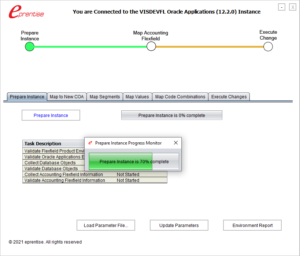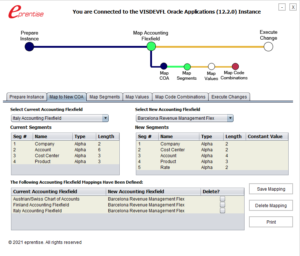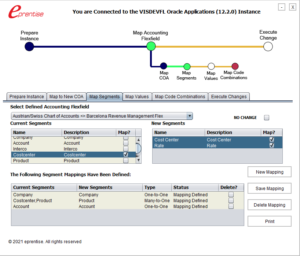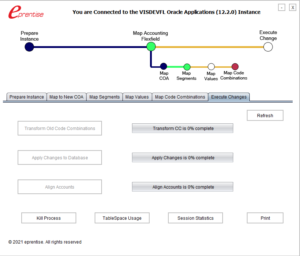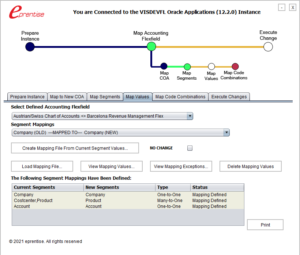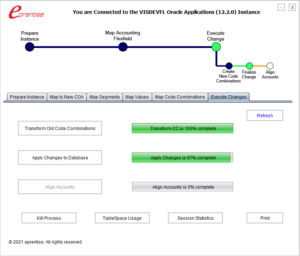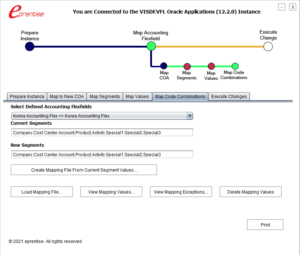FlexField®
Model and change your chart of accounts as often as your business changes, without reimplementation, using our FlexField® software for Oracle® E-Business Suite. FlexField® transforms an existing accounting flexfields’ segment structure, values, code combinations, and CCIDs according to your mappings, and applies the new code combinations and CCIDs. It propagates the change throughout your existing E-Business Suite data, everywhere the accounting flexfield is used. It removes the old code combinations and CCIDs, and aligns the new chart of accounts (COA) so that all balances belonging to a single CCID are summarized into a single line. FlexField® runs one time, changes your data, and then is removed from the E-Business Suite instance.
Some of the most common reasons for changing charts of accounts include:
- Changes in how data needs to be tracked or reported
- Mergers and acquisitions
- Statutory and regulatory requirements
- Outgrowing the ranges in the current chart of accounts
- Need for common standards and accounting practices across the organization

Features and Benefits
Example Scenarios

Purchasing
Highlighted Resources
- Fast configuration
- Designed for the business user
- Low Risk
- Low cost – little to no consulting effort
- Easy to use graphical interface
- Error checking that identifies exceptions and alerts the users
- Retains all history – looks like the new chart of accounts was there for the initial implementation
- No cross walking of old and new values for reports
- Built-in features that maintain relational integrity among data
- Full automated process – load, map and go
- Model your COA before implementing and determine the impact to all transactions
- Creates a robust COA that more accurately reflects your business’ financial picture
- Mapping from an existing COA to a new COA must be derived from existing COA values which allows full drill down to the new COA
Global COA structure: Companies that have multiple instances of Oracle EBS in different countries may face issues as all have different chart of accounts. Using eprentise FlexField software they can consolidate to a global chart of accounts.
Add additional segments to COA: A company may now need to track financials differently than when they first implemented EBS. It is hard to find a way to change the underlying structure of the accounting flexfield itself and extremely expensive to go through a lengthy re-implementation. FlexField® can make rapid changes to the structure of their accounting flexfield, adding or modifying the required segment(s) to facilitate the needed updates.
FlexField Software Supports Many possible Changes Including:
- Add segments
- Decrease the number of segments
- Increase the size of segments
- Map many values to one new value
- Map many segments to one new segment
- Get rid of dependent segments
- Get rid of unused segments
- Map one code-combination to another code combination
- Merge multiple charts of accounts together
- Consolidate multiple values together
- Re-range the values within a segment
- Review product overview presentations
- Read the FlexField® Datasheet
- Watch our FlexField® Software Demo
- Learn about How Arby’s Restructured Their GL Chart Of Accounts Without Re-Implementing EBS
- Check out this tip sheet with Seven Steps for Optimizing Cross-Validation Rules in General Ledger
- Hear from our COA expert, Harrison Figura, in his Chart of Accounts Transformation Master Class: Tips for Designing Effective Charts
- Read our whitepaper Into the Future (And Back Again) to learn how to design or change an existing COA
FlexField makes changing your E-Business Suite chart of accounts very inexpensive, especially when compared to time-consuming reimplementations and months of consulting fees.
Each FlexField COA Unit is a license to change one named accounting flexfield in one Oracle® E-Business Suite production instance one time, and any number of times in associated non-production instances. Prices quoted are per accounting flexfield.If you have an archive instance, you must purchase licenses to change each COA in the archive. Licenses for an archive instance must be purchased at the same time as the licenses for the COA in your production instance, and the software must be executed immediately after the COAs in the operational instance are changed. Once your new chart of accounts is live in your production instance, the license is used up. The license fee includes remote support from the eprentise team to guide you through the installation and use of our client-server software. There are no additional or ongoing product support or consulting fees.
For more complex set-ups, additional Add-On’s may be purchased. Please see our Add-On’s page for more detail.
Contact Us for more information and to receive a quote.
Product Screens