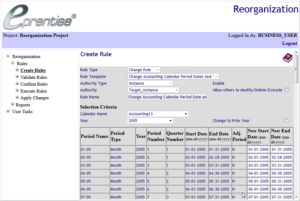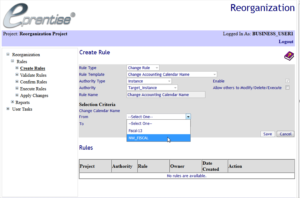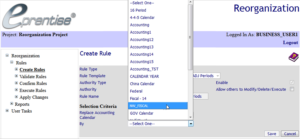Calendar Change
Sometimes a business change requires adjustments to an existing Oracle E-Business Suite (EBS) calendar – either changing the calendar from a 4-4-5 calendar to a monthly calendar or visa-versa, changing the dates on a period, changing the year-end, creating a short year for a date of acquisition, or even changing the period names or calendar name.
There are a number of difficulties to overcome because in Oracle E-Business Suite, the GL calendar is also used in many subledgers. Creating a new set of books or ledger and using financial consolidation for reporting isn’t always an option because when you change sets of books, your history and subledger detail isn’t synchronized with the reporting set of books and periods.
eprentise Reorganization software automates the process of changing calendars in Oracle E-Business Suite, allowing you to support the business requirements, retain history, and tie in all the subledger detail with the GL calendar.


Features and Benefits
Example Scenarios
Highlighted Resources
- Calendars in other Oracle modules are synchronized with the new GL calendar
- Journal batches and headers are automatically created to move transactions in the GL when a date ends up in a different period
- Transactions from the subledgers are automatically aligned to the correct period based on the transaction date when the period dates are changed
- Balances and retained earnings are adjusted to the new periods when the new periods are opened
- No need to remove future dated entries
- Configuration analysis of all relevant setups in an EBS installation
- Support for all EBS modules including Assets and Projects
- Identification of all related data to determine the impact of changes made
- A built-in knowledge repository that is used to validate the choices made in EBS to maintain the data integrity
- Align your calendars after an acquisition or for a mid-month close or match to the acquiring company’s calendar for rapid integration with a new parent company
- Create a short year with adjusting periods to change the year-end date
- Revalue assets after an acquisition to comply with GAAP rules
- Project duration of weeks for some clients
- Map the old calendar to the new desired calendar in a spreadsheet that can be loaded into the software
- Align multiple calendars to streamline the close process and reporting
Changing Period Dates: Enter new start and end dates for each period. Creates unposted journal entries for all transactions that need to be moved.
Changing Period or Calendar Name: Enter new period or calendar name(s) to replace the old name with the new name everywhere it is used.
Changing Calendar Year: Change the calendar year from a fiscal calendar to a calendar year or visa-versa. You can change from an April-March calendar to a January-December calendar or a January-December calendar to a July-June calendar (or any combination of year-ends) by creating a short year and adding stub periods.
Changing the Calendar on the Date of an Acquisition: If your company is acquired on a given date, changing the calendar year to the acquisition date by adding stub periods allows adjustment of revenue and expenses into retained earnings to accurately represent the closing financial picture without a lot of manual journal adjusting entries.
- Review product overview presentations
- Read our Calendar Change Datasheet
- You may also want to view our more generalized Reorganization Datasheet
- Check out a Sample Calendar Mapping
- Watch a webinar on Different Scenarios that Require a Calendar Change
Product Screens