Currency Change
eprentise Currency Change software allows Oracle® E-Business Suite customers to change the functional currency for any ledger or operating unit. Relying on its built-in knowledge base of Oracle EBS, eprentise software provides a streamlined, cost-effective way to change the base or accounting currency for a ledger or operating unit. If changing the currency for an operating unit, that operating unit will be moved to a new ledger with the new functional currency. A currency change is not the same as a currency conversion, and there are no fx gains or losses. Instead, it will look like the new currency was the accounting currency in place since the initial implementation and all transactions will be changed to reflect the new currency as the base currency for that ledger. Using eprentise Reorganization software, there is an option to copy the ledgers to maintain the original transaction currency and conversion rates.
The Metadata Analysis component of eprentise software mines information about an Oracle EBS implementation including the structures, relationships, existing setup, and all data values. The eprentise Change Currency rule template allows the user to identify the ledger in which the currency conversion will take place, transforming its source currency into a new target currency for that ledger. Metadata Analysis identifies all of the data that will be impacted, and eprentise Currency Change software generates all the code required to change the source currency into its target currency for every transaction in that ledger.


Features and Benefits
Example Scenarios
Highlighted Resources
- Support for either top-down or bottom-up conversions
- The ability to convert monetary and non-monetary landing balances using different conversion methods
- Configuration analysis of all relevant setups in an EBS installation
- Support for all EBS modules including Assets and Inventory costing
- For most modules, the currency change is done based on the GL daily rate as of the date of the transaction. For corporate asset books and for item unit cost, the client may provide specific rates.
- The software converts the accounted amounts from the source currency to the target currency for all transactions in the selected ledgers or operating units.
- If the entered currency code is equal to the source currency code, the currency will be changed to the target currency based on the rate as of the date of the transaction.
- If the entered currency code is equal to the target currency, the currency will not be changed.
- If the entered currency code does not equal either the source or target currency code, the rate for the change will be the rate of the entered currency converted to the target currency.
- The ability to maintain history to have consistency in reporting and in business processes
Top-Down Currency Change: A top-down currency change is required when the target currency has been used for external reports (e.g. SEC reports, tax and other regulatory compliance reports, public service commission reports) for that ledger. With a top-down currency change, the balances after using eprentise Currency Change software must tie out to the balances that were reported in the target currency. In order to tie out the balances, the user submits the landing balance for each code combination. eprentise Currency Change software derives the conversion rate to ensure that the related transaction aggregate to the previously reported balances.
Bottom-Up Currency Change: If there have been no prior externally-reported balances in the target currency, a bottom-up currency change approach is allowed. With a bottom-up currency change, there is no need to generate landing balances. Instead, eprentise Currency Change software converts all transactions and balances to the new target currency using defined conversion rates.
Monetary and Non-Monetary Landing Balances: eprentise Currency Change software supports applying different landing balances for monetary and non-monetary accounts. Non-monetary accounts are accounts that have ongoing transactions that do not result in cash (e.g. deferred revenue, fixed assets (accumulated depreciation), other amortizable assets, etc.). The conversion rate for non-monetary accounts is calculated at the time the original transaction is booked. For example, an asset depreciation account is a non-monetary account that originates when the asset is purchased or put into service. The currency conversion for the asset cost is calculated based on the conversion rate as of the date the asset was put into service, and the depreciation expense retains that same currency conversion rate for the life of the asset (it is not subject to currency fluctuation). Non-monetary accounts require the step of matching the subsequent transactions to the original currency conversion rate. The user may supply non-monetary landing balances for assets and inventory costing. For monetary landing balances, the software uses the daily rate to calculate the balances.
- Read our Currency Change Datasheet
- You may also want to view our more generalized Reorganization Datasheet
- Watch this webinar: You Gain Some You Lose Some – Best Practices for Ledger Structures During Functional Currency Change
- Check out this two part whitepaper on Agility by Design:
- Part I: Building Software to Last
- Part II: Finished But Not Done

